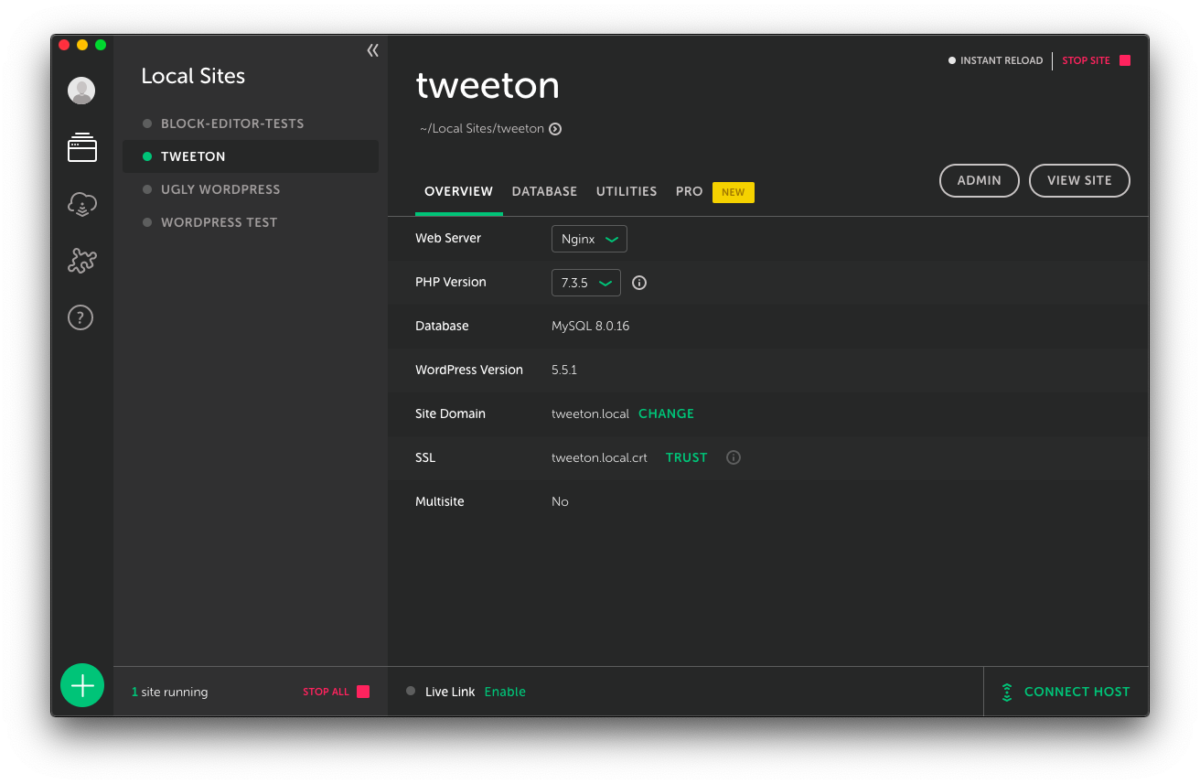One of my goals for the remainder of 2020 is to rebuild my dad’s website to get his writings, artwork, videos and other works online. But I also want to resume blogging again after the last eventual six months dealing with death, lockdowns, mask fights, etc.
Right now I’ve got a website running on WordPress. But rather than just toss everything up and organize it later, I’m going to build a local instance of the website I have in mind using Local by Flywheel.
Local by Flywheel
Local by Flywheel allows you to quickly and easily install a local version of WordPress for development, whether it’s for creating themes, plugins, or in my case, just organizing content.
I’ve been using it for almost a year and I find it much easier to use than MAMP or Bitnami. The only caveat is that you have to give your email address to download the software, but you can always unsubscribe. I haven’t unsubscribed because I still find some of their articles interesing.
Creating a local website using Local
It’s fairly easy to start a fresh instance of WordPress running on your machine.
- Install Local.
- Click the plus icon in the lower left corner to add a Local Site.
- You’ll then be prompted to add the site’s name, and the admin username and password.
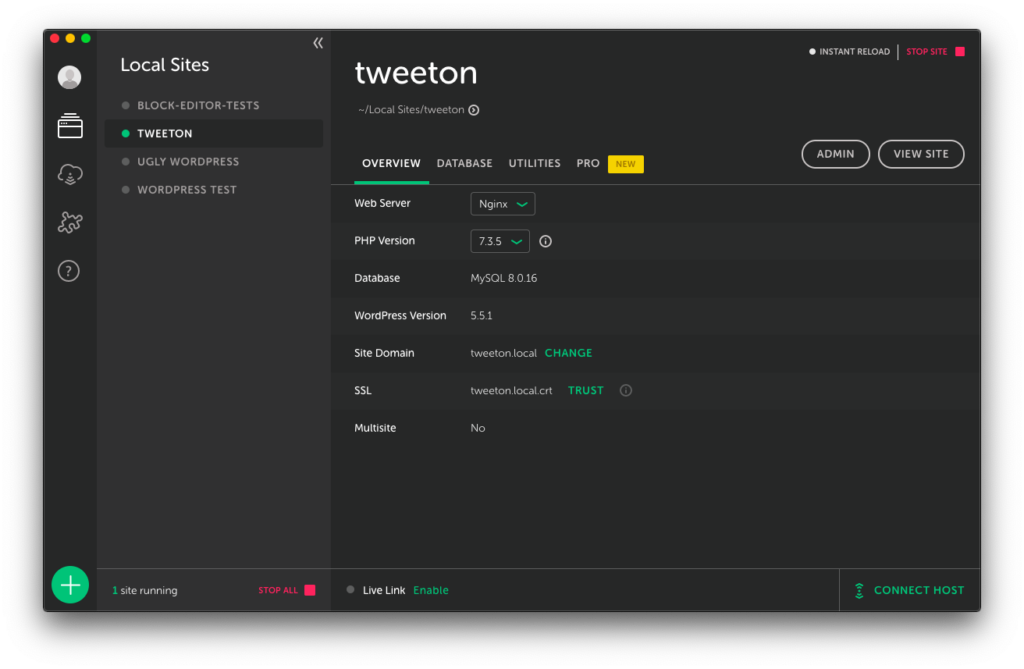
- Once the site is created, click Start Site to open the site in your browser.
- Click Admin to access the WordPress dashboard, or click View Site to see it.
That’s it. It seriously takes only a few minutes.
What next?
Now that I’ve got the local test site, I can work on organizing content. I’ve got the following content types I’ll need to post:
- Videos
- Podcasts
- Short Stories (which would require multiple-pages)
- Recipes
- Images
With the relatively recent launch of the Block Editor (Gutenberg), I can envision that images can be handled with Image or Gallery blocks.
For videos, short stories, podcasts and recipes, I may want to download additional plugins that either create custom post types or give me block types suitable for those media. And since I’m a full-time WordPress developer, I think I should take the opportunity to develop something on my own. Plus it gives me more to blog about. Despite all the chaos happening, I want to get back into the habit of writing again.