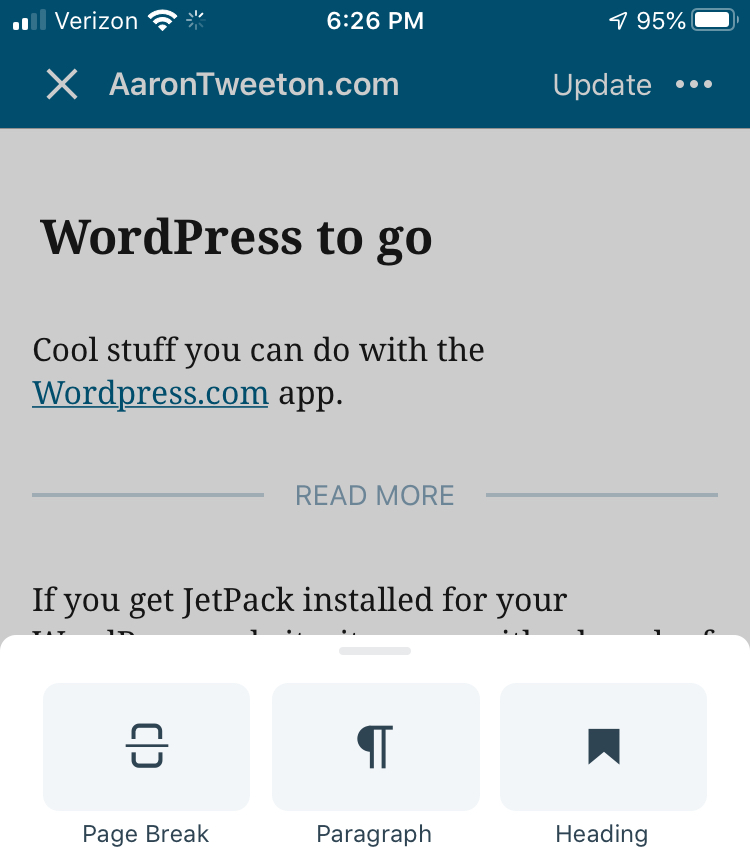Too busy to blog? Here’s some cool stuff you can do with the WordPress.com app from your phone or tablet.
If you get JetPack installed for your WordPress website, it comes with a bunch of cool features. The most important one is the ability to connect to the WordPress.com app, available for iOS and Android.
The power of the WordPress.com app
There’s a lot you can do with the app, such as manage sites, check stats, change menus, etc. But the greatest features is the ability to create content on-the-go with ease. Instead of working with the traditional WordPress admin, you can use the app to write your post, and then save it as a draft.
Block editor-compatible
The app doesn’t just give you the power to write, but also to craft customized posts and pages with the block editor. Some content blocks aren’t available for the app, but you can place most of the important blocks such as paragraphs, headlines, galleries, and buttons.
If you’re familiar with the Block Editor’s Document settings, the WordPress.com app settings are unsurprisingly similar. The major difference is that the individual controls for content blocks are limited. Also, the app doesn’t allow you to swap from one content block to another.
WordPress workflow on the go
With the WordPress.com app installed on your phone or tablet, it’s easy to get a post started and then saved as a draft to complete later if you wish. As an experiment, I wrote this post using the app on my phone, connected to a wireless keyboard while sitting in my car during my lunch break.
If you haven’t tried the WordPress.com app, check it out. All you need is a WordPress.com account and JetPack plugin installed on your WordPress website.