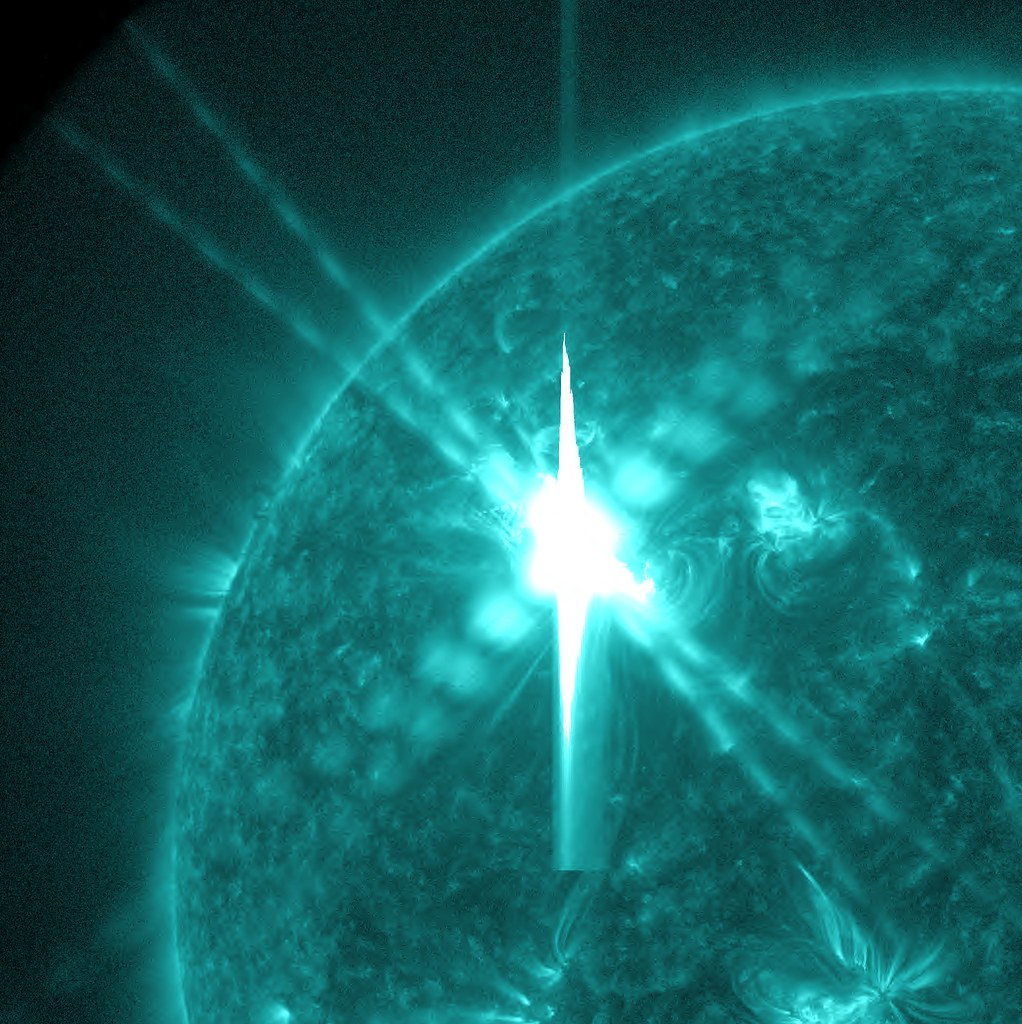In this series on refactoring an AngularJS todo app, so far we’ve created a class for our controller and started extracting the logic within the controller’s methods to separate functions.
Currently we’ve got this in our Controller class:
class Controller {
constructor() {
this.todos = [
{ text: "learn AngularJS", done: true },
{ text: "build an AngularJS app", done: false },
];
}
addTodo() {
this.todos.push(
{ text: this.todoText, done: false }
);
this.todoText = "";
}
...
}Enforcing structure
When defining this.todos, there’s nothing currently enforcing any sort of structure. What’s to keep me from adding a todo with {dog: ‘bark’, bananas: true}? We might then end up with a todo with perfectly valid data, but the structure wouldn’t match what the template is expecting.
We can fix this by creating a Todo class like this:
class Todo {
constructor(text, done = false) {
this.text = text;
this.done = done;
}
}Since new todos would likely not be marked as “done”, we’re setting the default done property to false. That way new todos are easier to generate and read.
// Old way:
const todo1 = { text: "learn WordPress", done: false };
// New way, which now defaults to not done:
const todo2 = new Todo(“learn React”);
// New way, when wanting to override the default
const todo3 = new Todo(“learn AngularJS”, true);Making code easier to read
Remember that addTodo method that was a little difficult to read? Now it makes more sense:
class Controller {
constructor() {
this.todos = [
new Todo("learn AngularJS", true),
new Todo("build an AngularJS app"),
];
}
addTodo() {
this.todos.push(new Todo(this.todoText));
this.todoText = "";
}
...
}Next time we’ll take a look at the functions we’re using for getting the remaining todos and archiving todos, and see if there are ways to refactor them even further.